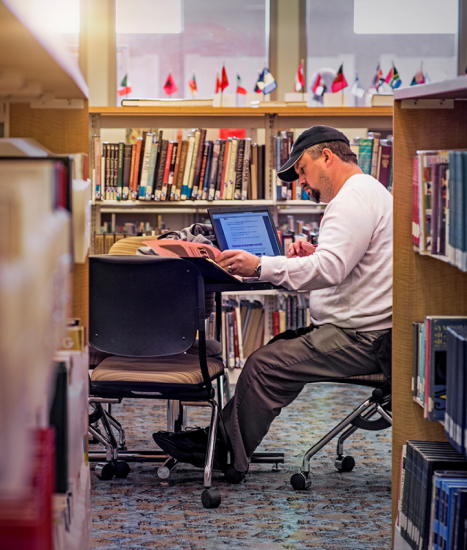We make it easy for students to register for classes in a few steps.
Let’s get you to class!
Register NowUse our Student Planning tool to guide course selection.
Register for classes needed for your academic path.
Navigate registration options through any academic scenario.
We believe registration should be an exciting process for you to experience, and you can get started in just a few steps.
You have a plan of classes to take in order to reach your academic goals, and we’re here to help. Stay on track by being proactive in the registration process. Register for classes today, and keep on your scheduled path. We look forward to seeing progress in your academic journey!
“Enjoy your experience.
Life is not a race – it’s a journey.”

How to Get Started
Apply
Apply to become a student of Schoolcraft College and follow verification steps.
Plan
Map out your academic plan with Student Planning and Academic Advisor.
Register
Register and pay for your classes.
We’re Here to Help

Explore Your Student Planning Tool
Student Planning is a tool you can use to help ensure your class schedule works around your lifestyle. It generates possible class schedules customized for you. Once you pick a schedule that works for you, you can then easily register for that schedule. It also allows you to see your progress towards your degree and much more.